Create Stunning Black & White Prints Easily

I’ve always been amazed at how inkjet printers can blend thousands of tiny dots into what looks like a continuous tone image. Smoothness and neutrality across the entire tonal range from black to white can be very difficult to achieve with an inkjet printer, but thanks to manufacturers like Canon, HP and Epson, they’ve made the process easier due to their combinations of ink and the accompanying software. When you see a print produced by these fine art inkjet printers, there is an inner life and excitement that comes from viewing these prints. (Much different than just viewing an image on-line)
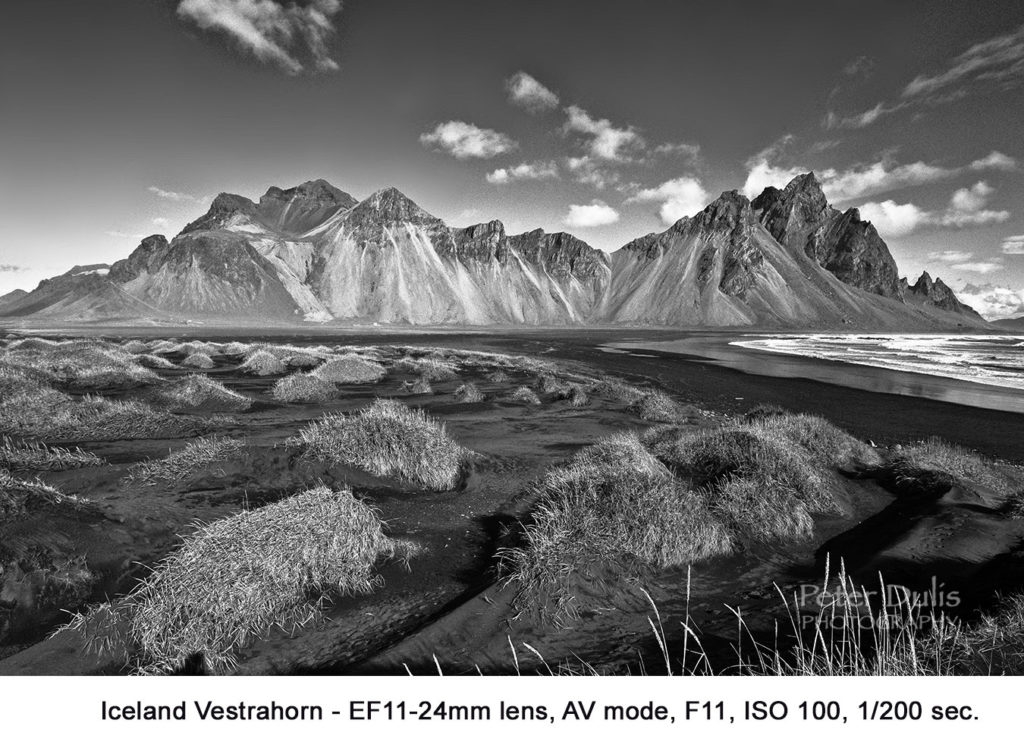
Factors that Affect Inkjet Prints
Now 99% of inkjet printers being used in the field are colour printers employing Cyan, Magenta, Yellow and Black (CMYK) inks – and sometimes Red, Green and Blue. Fine art inkjet printers from Canon, HP and Epson also employ different combinations of black, Matt black and grey inks to enhance the monochrome printing process. In theory, an even mix of very small dots of Cyan, Magenta and Yellow creates a grey tone, but not necessarily a good black and white print. Hence the challenges!
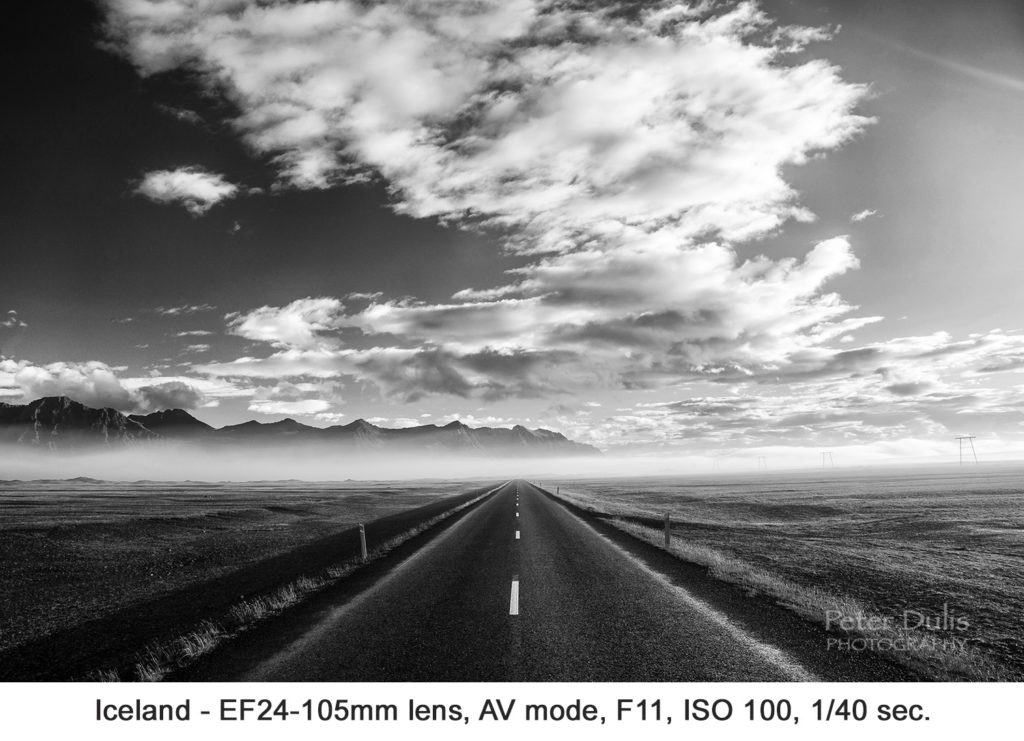
Media Choices
There are other factors as well that must be taken into consideration as well, such as the media you are printing on and the viewing lights in the room. All these factors can have an effect on how you perceive the print. The media you choose can have a significant impact on easily achieving high quality neutral prints. There are many companies out there that produce beautiful fine art media. Many of them even provide ICC profiles for their paper. These custom profiles are printer and paper specific and most paper manufacturers will provide these media profiles free of charge.
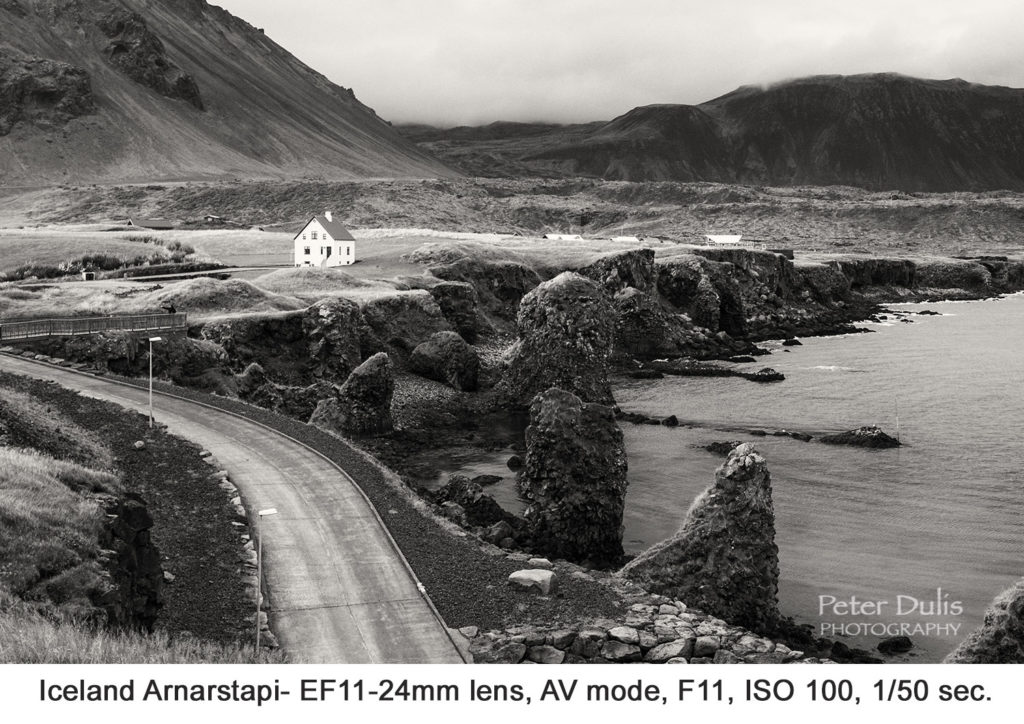
Monitor Calibration
Monitor calibration is equally important part in any digital printmaking endeavour – but is not covered in the scope of this article. Companies such as X-Rite and Eizo provide excellent information in this regard.

The Pre-Printing Process
I usually like to shoot my photos in color and then bring them into Photoshop to create black & white images. I use the NIK collection of photo editing plug-ins to get a large range of creative effects that I like to use. In particular for the black & white series – I chose the Silver Efex Pro plug-in to get the effect I was looking for. I bit of tweeting afterwards in Photoshop and I’m ready to go. For those that don’t have Photoshop – I also like to use Picmonkey online photo editing tools. Basic use is free or the Pro yearly subscription is $72 and is well worth it – even if you have Photoshop.
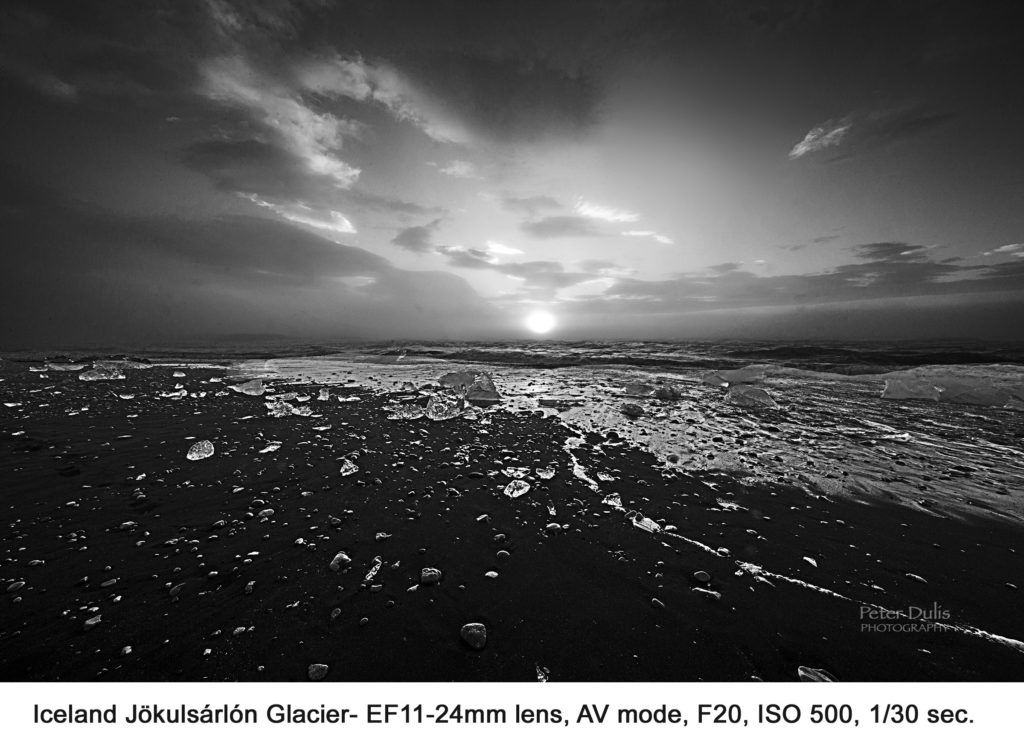
The Printing Process
If you are going to use a 3rd party ICC color profile, now is the time to download it. Most media manufacturers will provide excellent instructions on how to find the ICC profile and import in your computer and the software for your printer. Otherwise, you will choose the media in your driver setting and most times you will get a decent result. I always like to use the driver Preview before printing, if you make a mistake in your print settings, this will catch the mistake before you print the image. If everything looks good – then go ahead and print.
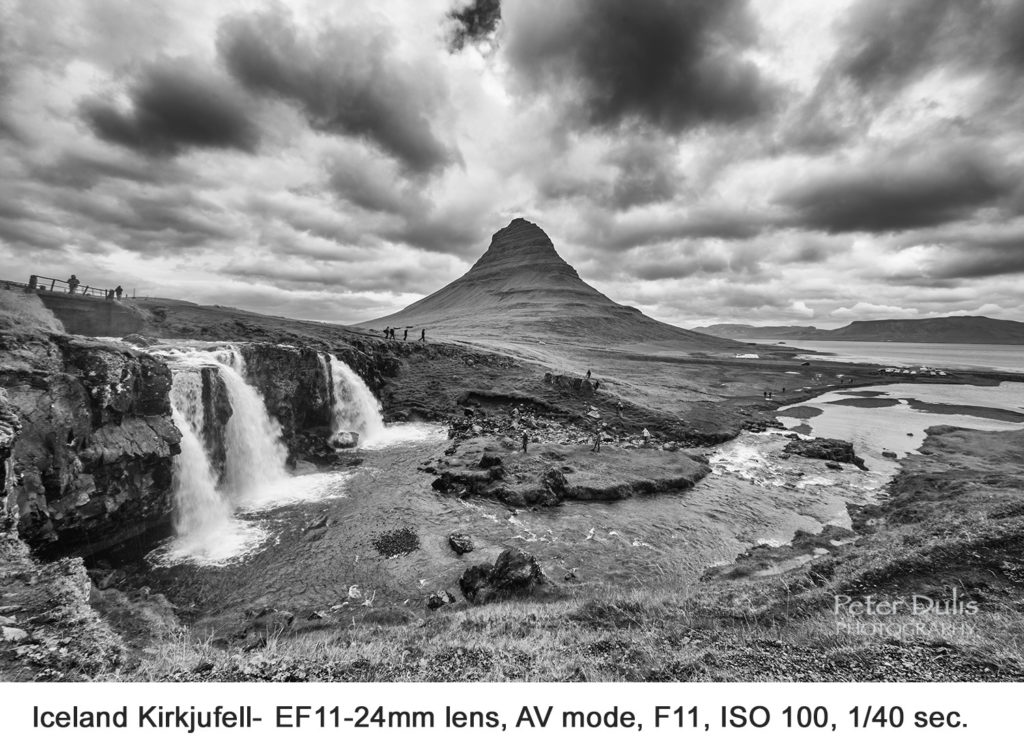
We hope you enjoyed our “Creating Stunning Black & White Prints” and will stay in touch with us at – www.photographyAdventures.ca/newsletter-sign-up/
FREE E-Book OFFER:
Travel & Photography Made EasyHere’s your chance to get your exclusive travel guide and photo tips in our 20 page e-book, along with regular travel tips delivered directly to your inbox.
- Discover amazing places to visit and how to photograph them (for non techie people)
With over 325,000 readers, TripAdvisor has hailed us as being “In the Top 1% of Popular Reviewers” plus “Top Photographer” – having visited over “90 Cities” – so here are our TOP 5 places to visit before it’s too late!

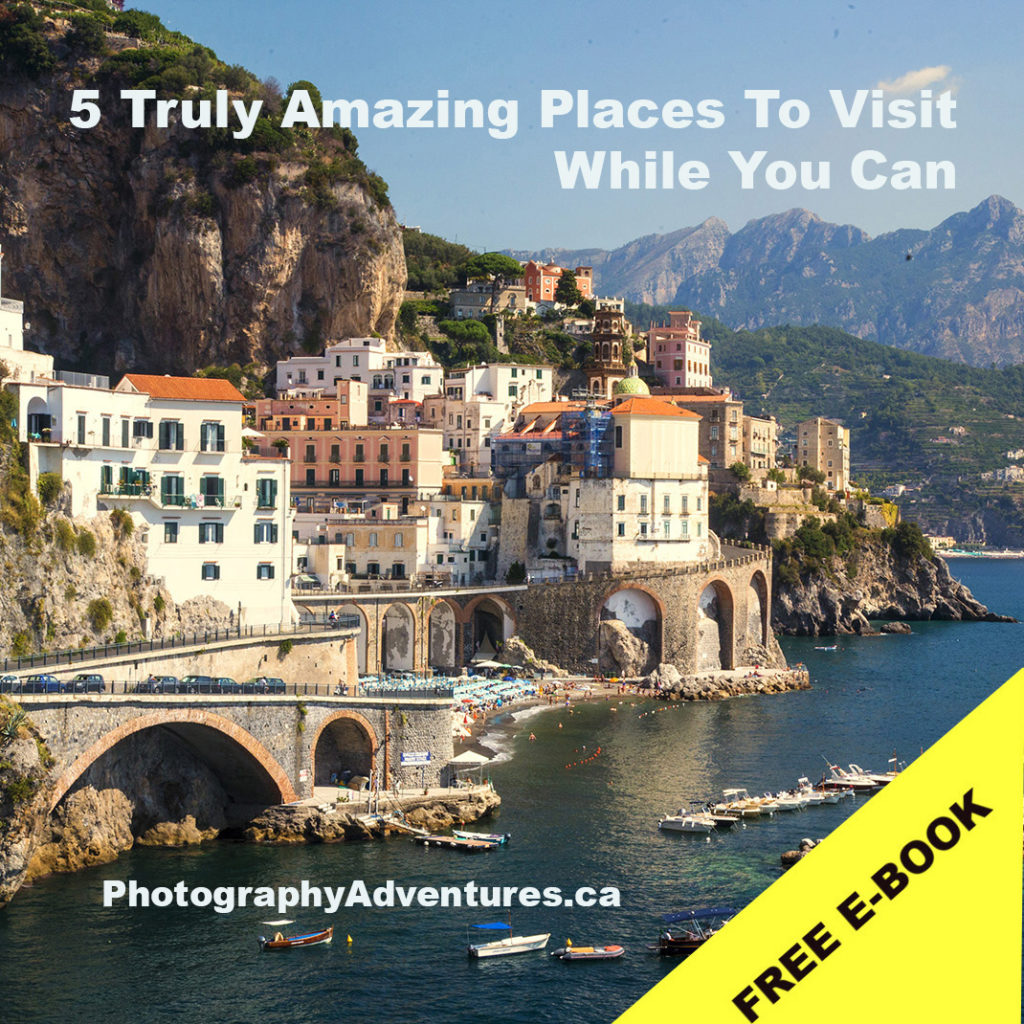
10 thoughts on “Create Stunning Black & White Prints Easily”
Beautiful….black and white is so powerful 💛
Thanks so much Sarah for the kind words – happy you enjoyed the photos 🙂
Hey Peter,
I enjoyed the article and the pics are awesome! Looks very professional.
Jim
Thanks Jim for the encouraging words 😉
Dear Peter
Stunning article again, thank you for sharing with us.
Mariana
Thanks Marina for the kind words 🙂
Fantastic photos. I especially like the one with the sun just above the horizon over the glacier.
Thanks so much for the kind comments – This beach is appropriately named “Diamond Beach”, found at Jökulsárlón glacier lagoon
Great tips. Thank you, Peter.
Thanks Allison for dropping by to have a look 🙂