PRINTING 101 - Hahnemühle Photo Cards - The ideal way to present your finest images!

As a landscape photographer, I’ve always printed my own large format wall art prints and offered Fine Art photo cards as an option to my customers. With so many paper manufacturers to choose from, I wanted to settle down with one that had a reputable product. Hahnemühle has been well respected in the print industry for many years and also provides ICC color profiles for their papers. So, the choice was easy.

The popular Hahnemühle 4”x6” photo cards that I used for this project came in an elegant metal tin. There are four popular Hahnemühle Fine Art paper types to choose from in the photo card selection: Photo Rag® 308, Museum Etching, FineArt Pearl and Photo Rag® Baryta. Hahnemühle wanted me to test out their photo card selection. So, for this series of prints I chose the semi-gloss Photo Rag® Baryta and a matt finish Photo Rag® 308. They were gorgeous on the first print out from my Epson SureColor P400 inkjet printer. I was very impressed.
Photo Rag® Baryta
The Hahnemühle Photo Rag® Baryta is a pure 100% cotton rag, 315 gsm, white high-gloss paper with an inkjet coating that has been perfectly optimised for Fine Art printing. The natural white paper comes in a nice warm shade of white and contains no optical brighteners, therefore I know the archival properties are excellent. The exquisite surface texture gives the paper a lovely art quality feel. In combination with the high-gloss premium inkjet coating, it produces stunning print results with outstanding reproduction of colour and detail, deep blacks and perfect contrasts. The combination of the cotton artist paper and the high-gloss inkjet coating lends itself to producing striking images without the glare. Photo Rag® Baryta is acid- and lignin-free paper and meets the most exacting requirements in terms of longevity. This paper has been a favorite of mine for years as I used the 24” rolls for my fine art wall prints. Its so nice to have a complimentary set of photo cards to go along with the large format prints.
Photo Rag® 308
The Hahnemühle Photo Rag® is one of the world’s most popular papers and has been a favorite of mine for years with my large format printer. Its so nice to have a complimentary set of photo cards to go along with my large format roll media. The photo cards are a 308 gsm, 100% cotton rag white artist’s paper. Combined with the matt premium inkjet coating, this paper produces outstanding prints that feature brilliant colours, deep blacks, striking contrasts and perfect reproduction of detail. This acid and lignin free photo card meet the most exacting requirements for longevity and is specially designed for Fine Art applications. As a special highlight, the Photo Rag® 308 is also available with hand-torn deckle edges on all four sides. The result is exclusive prints which truly come into their own in a shadow box frame. Both of these photo cards are perfectly suited as a mini-collection, individual greeting cards, invitations, thank-you cards or simply as a lovely gift. Each elegant metal tin contains 30 inkjet photo cards.
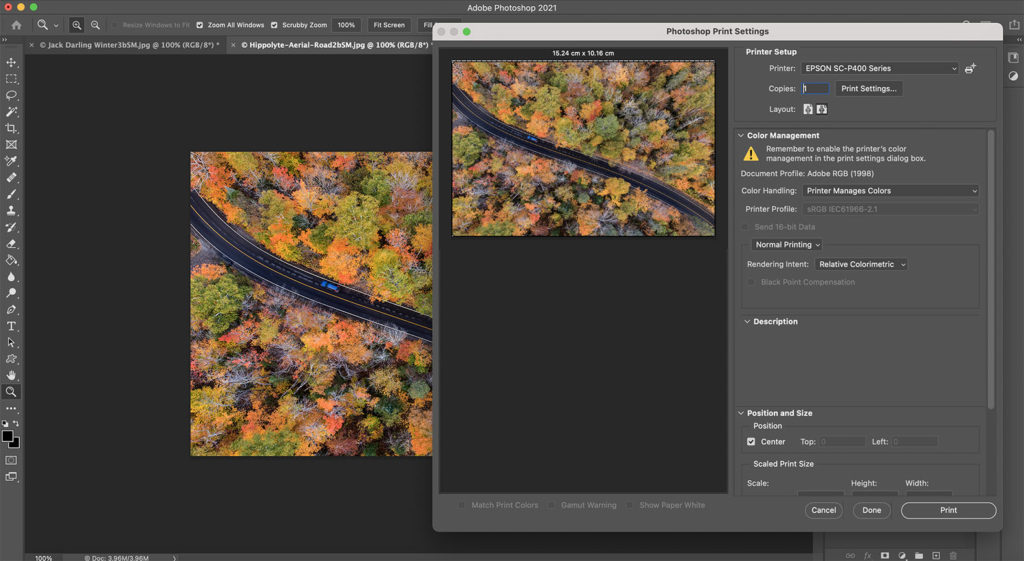
How to Print Your Pictures
For my test I used an Epson SureColor P400 inkjet printer and printed from Photoshop using my MacBook Pro. The driver settings should be similar on other software programs as well.
STEP 1 – Load the paper into the printer. Open the front cover of your printer and move the paper guide to the edges of the paper with its printable side down. Since photo paper has one printable side, you need to insert it properly to avoid wasting paper and ink. The Hahnemühle photo cards come with the printable side face up in the metal box. Ensure that the photo card is pushed all the way into the printer.
STEP 2 – Set up the printer with the correct print settings. I allow the printer to manage its own colors. The rendering intent that I like to use is perceptual. Under the driver settings I chose 4 x 6” borderless printing on a photo media type with quality set to best. Make sure the image size is correct according to the 4 x 6” output size set in the driver. Also check and see if you need to print your image in landscape or portrait mode. The preview in the driver setting should show you when you have it correct. Hit “Print” and voila – the magic happens!
Capture your most memorable experiences and unique moments with Hahnemühle Photo Cards and the Epson Surecolor inkjet printers. This is a great way to showcase your portfolio on the go, nice option as well for gifts to celebrate with friends and family. 😊
We hope you enjoyed our “Hahnemühle Photo Card Review” and will stay in touch with us.
FREE E-Book OFFER:
Travel & Photography Made EasyHere’s your chance to get your exclusive travel guide and photo tips in our 20 page e-book, along with regular travel tips delivered directly to your inbox.
- Discover amazing places to visit and how to photograph them (for non techie people)
With over 325,000 readers, TripAdvisor has hailed us as being “In the Top 1% of Popular Reviewers” plus “Top Photographer” – having visited over “90 Cities” – so here are our TOP 5 places to visit before it’s too late!

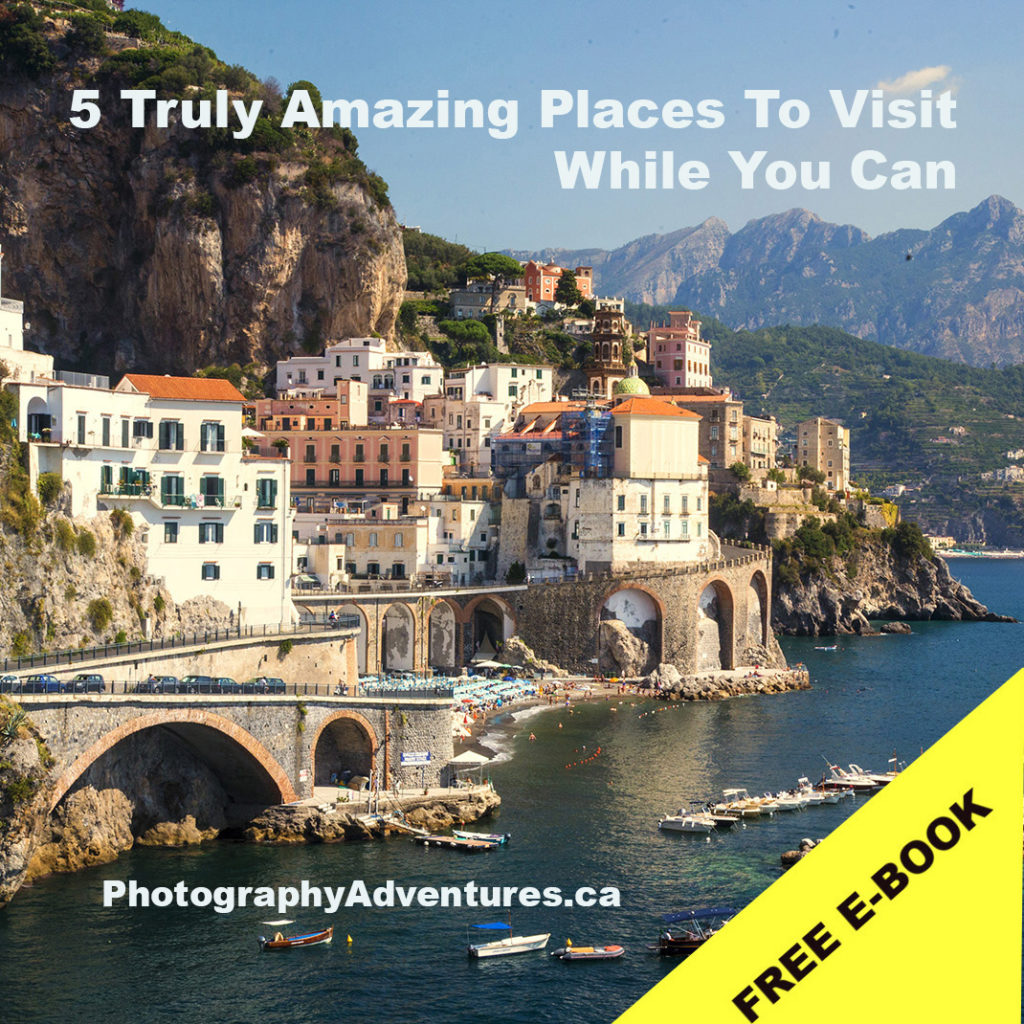
4 thoughts on “PRINTING 101 – Hahnemühle Photo Cards”
I’m printing on photo rag metallic cards using a Epson 8550 and the prints are coming out very flat and gray. Is there an ICC profile for this media. Which of the ICC profiles included with the printer should I use? Kinda disappointed.
Hey. This happened to me too.
I mistakenly thought that “all papers work in all printers.”
But this paper is coated for pigment based inks.
Epson 8550/8500 is a dye based printer.
If you try to use it anyway the print will look dull and might not dry properly, resulting in smudges and odd colors.
Use metallic RC-paper instead.
Thanks Dan for the kind comment-
I think the Hahnemuhle Photo Rag Baryta 315, 100% Cotton High Gloss smallest size sheet is 8.5×11″
See – http://www.hahnemuehle.ca/photo-rag-baryta/
Only The Photo Rag® Baryta cards come in 4×6″
Surface seems to be the same to me (perhaps a question for Hahnemuhle?)
http://www.hahnemuehle.ca/hahnemuhle-photo-cards/
I really enjoyed reading you article. I would like to ask one question. I do all my own printing. I was searching for a good quality 4×6 photo paper. I settled on Hahnemuhle Rag Baryta 315 Glossy Cotton. My search found 4×6 paper (sheets) and 4×6 photo Cards. I am not sure what the difference is, thickness, etc. I print on a canon prograf pro300. Thank you for your time and help. Dan Cirelli